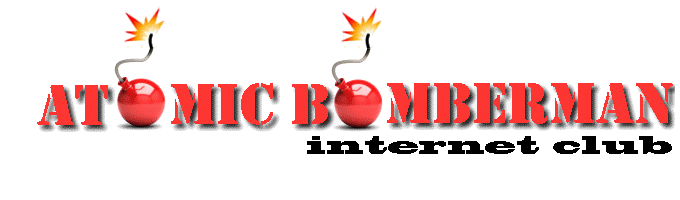Atomic Bomberman game onlineFor a comfortable game to have the Internet no less than 512 kbit/s
Required software:1)
Lite game edition - (40 MB)
2)
UDP-patch (
release 40 )
What to do:1) By registering for the forum
2) unpack archives with a game
3) Unpack UDP-patch to bomberman folder, replacing files
4) enters the game with a folder and open bmudp.ini notebook
5) to replace the two lines on his username and password to the forum, for example:
User=YourForumUserName
Password=YourPassword
6) Save.
7) Start bm95.exe
8) Configuring schema
9.1) Host - Select Start Network game -> IPX,
9.2) Other players (Join Network game -> IPX), after some time, they should see the established game
Warning: Server must have external IP address opened for incoming connections on your firewall/router port
7895 UDP, as well as outbound internet speed of at least 256 kbit/s * in the number of people in the game.
Features:1) The possibility of playing on a protocol UDP / IP
2) centralized server set up games
3) compression packages to save bandwidth
4) significantly reduced the waiting time of launch games ( "Receiving Level Data ...")
5) Podderka Alt Tab in the online game
6) Optimize boot CPA
7) Displays the status of connecting to the server, click Network game
8) Automatic Updates patch
9) Chat to communicate registered players, in addition to the chat provided an opportunity to display the number created in the current time games on our server (
bm95/bm95chat.exe).
In the long run: 1) Support rating
2) Improved stability
Looking for update UDP-patch! Older versions of server support will not!!When you upgrade UDP-patch from the archive are usually enough to update only bm95udp.dll
All feedback and bugs raised in this forum.
Good Luck And Have Fun!